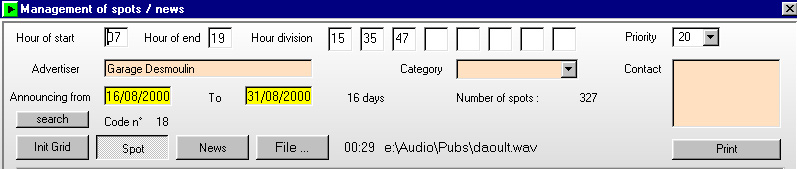 |
|
|
|
Your announcing campaign is ready to be broadcasted. |
|
6 - Spots / News
| Managing spots automatically: - In the "Edition" menu click on "Spots". - Click on "New". - Set up the times between which this spot can be broadcasted, - Fill in the hour division text boxes, - Choose the priority for this spot, - Write in the name and type of your advertiser, - Tell the software when the announcing campaign begins and ends, - Fill in the grid with crosses corresponding to the broadcasting days and times, - Save your work using the "Add" button. |
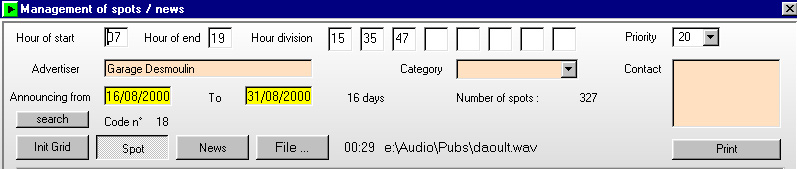 |
|
|
|
Your announcing campaign is ready to be broadcasted. |
|
This is only a brief tour of Gate Radio Pro in order to allow you to discover quickly and easily its main functions.
This software is available in English.
You can download the demo version of Gate Radio Pro and the documentation.
Or you can ask the demo CD through e-mail, giving me your address.
For more details, please contact us.